IMany computer users are unaware that the type of keyboard they use significantly affects typing speed, precision, and comfort.
Incorrectly chosen keyboards can cause various issues, including hard-to-press buttons, slow trigger responses, and discomfort in the wrists and fingers with prolonged use.
Therefore, switching to an ergonomic keyboard, such as a gaming keyboard, may alleviate these issues and improve your typing experience.
Gaming keyboards are designed for comfortable and fast typing, even during extended use.
In addition, the mechanical switches provide a quick and precise input response for speedy typing.
Thus, gaming keyboards are the best choice for those who value typing accuracy and longevity.
Let us discuss the benefits of a gaming keyboard and how it may help your typing.
Are Gaming Keyboards Good For Typing?
A keyboard is not only a computer hardware component but also an essential peripheral that interacts with the computer to complete tasks.
Hence, selecting the appropriate keyboard is crucial, particularly for intensive typing tasks such as journalistic reporting.
A suitable keyboard should have a complete set of keys, including a QWERTY keypad, hot menus, direction keys, and a number pad.
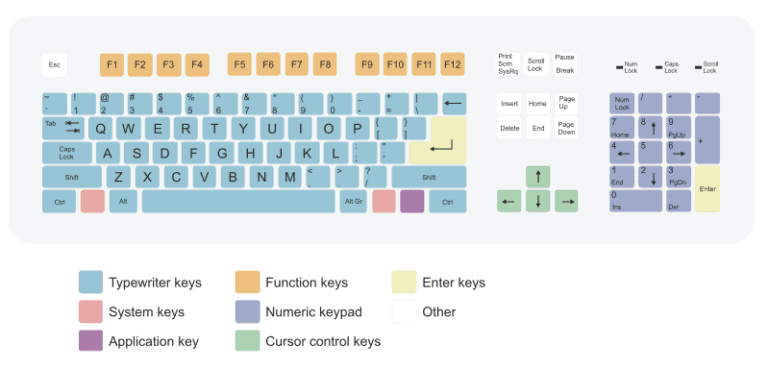
Working longer hours on a keyboard will likely affect your fingers and wrist, causing joint pain.
The next important consideration is the speed and comfort of typing, which requires both ease and precision.
Therefore, when buying a keyboard, it’s important to consider its ability to enhance the typing experience.
For example, a gaming keyboard can offer a more comfortable and efficient typing experience.
Their mechanical switches and sturdy hardware offer better accuracy and durability.
What’s More About Gaming Keyboards?
Working with a mushy feeling keyboard such as a membrane or regular keyboard is more likely to slow you down and commit mistakes.
On the other hand, a gaming keyboard provides mechanical buttons that give you tactile feedback for each keystroke, making typing more efficient with fewer errors.
Many common keyboards utilize membrane or dome switches that consist of silicone domes beneath each key.
Although the keys are quiet, they require heavy pressure to register a keystroke.

Whereas, most mechanical gaming keyboards use rapid switches that detect keystrokes when pressed halfway.
However, it doesn’t mean regular keyboards are not bad, but gaming keyboards offer more comfortable use.
A gaming keyboard’s appropriate height and ergonomics can prevent wrist and arm issues by enabling proper arm movement and position.
The programmable feature differentiates a gaming key from a standard one, allowing you to customize each key for various purposes.
Therefore, a gaming keyboard may help you speed up your typing precisely and offer additional features to complete other tasks.
Benefits Of Using A Gaming Keyboard For Typing
A gaming keyboard provides several distinct advantages for typing.
The advantages of using a gaming keyboard can be summarized in a few key points.
1. Comfort Is King
Gaming keyboards are definitely the most comfortable option for long play sessions.
They are specifically designed to provide comfort and support during extended gameplay.
Further, the design is explicit, with full keypads, well-spaced buttons, and mechanical keys that are easier to use for a prolonged period.
The mechanical keys on the full-size keyboard align your arms with your body and provide tactile feedback when typing.

Good gaming keyboards are mechanical and great to type on, but they may not be favorable for an office environment.
Typing on mechanical keys can be noisy, which can become a nuisance.
If you cannot bear noise when typing, consider using a gaming keyboard with smooth switches that produce zero typing noise.
2. Speed And Precision
Most gamers opt for mechanical gaming keyboards due to the tactile feedback they offer.
You can quickly type on a gaming keyboard as it responds to commands pressed halfway.
The advantage of mechanical keyboards is a slightly lower input lag, 15-25 ms, compared to 30 ms on average for membrane keyboards.
In addition, the gaming keyboard uses a mechanical keyboard that guarantees accuracy.
Most gaming keypads come with easily comprehensible keys that ensure precision in typing.
Thus, the interface’s design and layout make it less likely that you will make typos or accidentally tap the wrong button.
3. Appropriate Feedback
Feedback refers to the tactile or audible response that is produced by your keyboard when a key is pressed.
A gaming keyboard provides excellent tactile and audible feedback.
Typing feedback improves accuracy and reduces ambiguity for new computer users.

Mechanical keyboards are known for their faster response time which is 8 times faster than regular keyboards.
This quick response time results in better feedback and typing experience.
OmniPoint mechanical switch, a modern automatic switch, is almost five times faster (0.7ms) than most keyboards.
Why Choose A Gaming Keyboard Over A Normal Keyboard?
Both gaming and standard keyboards are ideal for typing as they are primarily designed for typing purposes.
However, a gaming keyboard may provide advantages that a regular keyboard does not.
Here are some key benefits of using a gaming keyboard over a regular one.
1. Mechanical Switches
Most gaming keyboards use mechanical keys, which require less time and effort to press while typing.
When selecting a mechanical keyboard, it’s essential to consider the type of switches that best suit your needs.
These switches offer advantages such as requiring less force to press due to their automatic switch mechanism beneath the keycap.
In contrast, traditional keyboards utilize rubber dome switches, which are known to be less dependable than mechanical switches.
Mechanical keyboards offer a variety of switch options, each with its unique characteristics, making it crucial to choose the most suitable one for your intended use.
| Linear | Tactile | Clicky |
|---|---|---|
| The most basic mechanical switch records the movement that goes up and down. | It is similar to linear, but with a bump in the middle for better response when pressing. | The clicking sound is produced by the keystrokes, as the name suggests. |
| They are smooth, noiseless, and quick; hence, they are mostly preferred by gamers. | The bump prevents the key from bottoming out, making it relatively quick for typing. Touch typists prefer them. | Although loud, it is pretty comfortable for beginners to use. |
 |
 |
 |
2. Make Use Of Macros
Gaming keyboards have a Macros feature that allows for the customization of keyboard action to reduce work.
Although it may not be ideal for typing lengthy sentences, you can customize essential actions such as opening/closing windows, launching applications, etc. using shortcuts.
While some regular keyboards with high-end features allow macro, most cheaper brands do not contain this function.
3. Greater Modularity
Gaming keyboards are modular, allowing you to swap individual keys when worn out or faulty, rather than the entire keyboard.
It’s easy to replace a mechanical gaming key by finding the replacement online and doing it yourself.
This feature is only available on some high-end standard keyboards and not on cheap, regular keyboards.
4. Added Durability
It is no surprise that gaming keyboards tend to last longer than regular keyboards.
When gaming, only a sturdy, well-built keyboard can withstand the intensity of competition.
A gaming keyboard and its switches are designed to endure rough usage and frequent keystrokes.
Compulsive typists who often vent their frustration on the keyboard may benefit from using a gaming keyboard.
Mechanical keyboards can last up to 10+ years depending on usage frequency, while a cheaper membrane keyboard may last approximately two years.
5. Custom W, A, S, And D Keys
Some gaming keyboards have customized control pads on the side, also known as WASD keys used for gaming.
This set of keys is more helpful for gaming, allowing players to move their characters on screen with ease.

While less useful for typing, these keys can be advantageous for gaming.
The gaming keyboard may feature additional action buttons other than the standard WASD keys.
Therefore, you need to press the Control or Shift key to open the button settings while playing games.
6. N-Key Rollover
Key rollover, or N-Key, is a feature that detects all simultaneous keystrokes without ghosting.
When multiple keys are pressed simultaneously, sometimes an unintended keystroke gets registered, which is known as ghosting.
N-Key is a standard feature in mechanical keyboards, so your gaming keyboard is likely to have it.
A keyboard that uses a membrane dome does not have this feature, unlike other types of keyboards.
Some high-end non-gaming keyboards may have this feature, but they may cost slightly more than an equivalent gaming keyboard.
7. Keypress Consistency
Keypress or keystroke refers to the feedback you receive after pressing a key, such as feeling a bump. It determines if all keystrokes are registered.
Mechanical keyboards designed for gaming use individual switches and metal springs, providing detailed and robust feedback with every key press.
On the other hand, a regular keyboard uses rubber domes to register a key, which relies on resistance and may sometimes fail.
Typing on a mechanical keyboard can provide a more satisfying experience than a rubber dome one.
8. RGB Back Lighting
RGB backlighting illuminates each key on gaming keyboards, making it one of the most attractive features.
The keyboard is designed to be user-friendly and visually appealing, with backlit keys for easy viewing in low-light conditions.
Additionally, this could be beneficial for individuals who frequently type and prefer to work during nighttime hours.

The illuminated key will make it easier to spot each key, reducing the need to focus your pupils when locating the key.
With the software, you can control the RGB lighting by adjusting the brightness or switching the colors.
9. Aesthetics
Gaming keyboards are known for having a more appealing design compared to other computer accessories.
While a regular keyboard comes in a few select colors, a gaming keyboard may come in a wide range of colors and patterns.

You can personalize your gaming keyboard by customizing keys and fixtures to match other computer peripherals.
Although some gaming keyboards may be flashy, you can tone it down by replacing the dazzling keys and fixtures with minimalist ones.
10. Proprietary Software
High-end gaming keyboards come with proprietary software that keeps the peripheral up to date, unlike regular keyboards.
The software syncs your keyboard with the internet to keep the firmware up-to-date.
Further, you can customize the RGB lighting, keystrokes, and actions using the software.
Here is an example of customizing a gaming keyboard using the software.
Can Gaming Keyboard Provide A Touch Typing Experience?
“Touch typing” refers to the act of typing without having to look at the keyboard.
It involves using muscle memory and correctly positioning your fingers on the keyboard to increase typing speed and accuracy.
Therefore, it has more to do with practicing on a keyboard than choosing a keyboard type.
However, mechanical keyboards offer better tactile feedback, aiding key recognition and memory.
The proper keys with actual keystrokes help you make fewer mistakes when typing and ensure you remember each key’s location more quickly.
Further, using a mechanical keyboard with clicky switches can improve touch typing.
While clicky switches produce noise when typing, they enhance the memorability of each key pressed.
Best Gaming Keyboard For Typing In 2024
Here are some of the best keyboards for both office work and gaming.
| Gaming Keyboard | Features | Image |
|---|---|---|
| Razer BlackWidow V3 Mini (Wireless) | A wireless keyboard with yellow mechanical switches offers a quicker, noise-free key press. It offers 200Hrs battery life with Bluetooth connectivity and USB-C for charging. |
 |
| SteelSeries Apex Pro TKL (Wired) | A full-sized layout with adjustable mechanical switches guarantees up to 100 million key presses.It offers RGB color customization of 16.8 million illumination colors per key. |
 |
| SteelSeries Apex M750 (Wired) | A compact 10-keyless keyboard designed with QX2 linear mechanical gaming switches for speedy and noise-free action.It also offers real-time Discord in-game lighting notifications and intuitive RGB lighting customization. |
 |
| Enter Fighter USB Gaming Keyboard (Wired) | A mechanical keyboard with 10 million keystroke life, LED control key, and fading-resistant keycaps.It also offers RGB rainbow Backlighting and 12 multimedia keys. |
 |
| Cosmic Byte CB-Gk-15 Triton (Wired) | Full mechanical keyboard with seven color RGB backlit, eight levels of brightness adjustment, and eight backlight effects.Assign Macros to the six gaming keys with 26 anti-ghosting keys. |
 |
| EvoFox Fireblade Keyboard (Wired) | 10-keyless keyboard with elevated Keys and 19-key Anti Ghosting.It has a lock key,12 multimedia keys, and rainbow Backlighting. |
 |
| Redgear Blaze Semi-Mechanical (Wired) | A keyboard with 19 anti-ghost keys, three RGB color modes, floating keycaps, and excellent responsiveness.It also provides a key-lock function to prevent in-chat pop-ups. |
 |
| ZEBRONICS Zeb-MAX Chrome (Wired) | Mechanical keyboard with 104 tactile switch keys, wrist rest, and pre-programmed 18 RGB LED modes.It offers four brightness levels and five LED speed modes with integrated multimedia keys. |
 |
Although gaming keyboards may seem similar to regular keyboards, they offer customization options that make a difference.
You can personalize a gaming keyboard by adding RGB backlighting or customizing key switches to create a more comfortable typing experience.
Look at quieter switches to enjoy noiseless typing, but avoid linear regulators, which are great for gaming but prone to typing mistakes.

Leave a Reply