Many people, including gamers, programmers, and those needing extra screen space, choose to use multiple monitors but have problems choosing 2 Monitors vs. 3 Monitors.
However, the question remains: does this increase productivity? And if so, which setup – two monitors or three monitors – is more effective?
After transitioning to remote work, I switched to a three-monitor setup.
This change enables me to concentrate on tasks on one screen while using the other two for additional viewing or reference.
Does Using Multiple Monitors Increase Productivity?
Extended periods of computer use and multitasking can certainly impact productivity.
Utilizing a single monitor limits the amount of available viewing space and information display.
In contrast, employing multiple monitor setups effectively maintains productivity by saving time and enhancing multitasking capabilities.
Research conducted by Jon Peddie Research, involving 1000 users, revealed a productivity surge of 42% with the adoption of a dual monitor configuration.
Advantages of employing multiple monitor settings in the workplace include:
1. Multiple Monitor Saves time
A multiple-monitor setup allows users to work at double the speed compared to working with only one monitor.
Research conducted within a Canadian Hospital Archiving Department demonstrated the efficiency of dual monitors for clinical coding, leading to time and cost savings.
Key findings from the study include:
- Over a five-year period, record processing workers saved 3.1% of their total time during a 35-hour weekly shift.
- The hospital saved approximately $6012.93 due to the time saved.
When working across multiple windows on a single monitor, much time is wasted on tab switching.
Implementing a dual or triple monitor setup eliminates the need for frequent tab switching, potentially saving up to 15 minutes during an 8-hour shift.
2. Easier To Multitask
A multiple monitor setup enables simultaneous viewing of multiple screens, facilitating efficient multitasking.
For example, one monitor can be used to display a document for reference, while another monitor is utilized for typing information from the document.
Working side by side enhances productivity and speed in various professions, including data workers, stockbrokers, and gamers.
Let’s closely examine the help many professionals receive while using a multi-monitor setup.
- Streamers can utilize a multiple monitor setup to play games on one screen while interacting with viewers via chat and monitoring the Open Broadcaster Software (OBS) preview on the other screen.
- Gamers can enhance their gaming experience by aligning two or three curved monitors, allowing for a wider field of view. For example, in racing games, this setup provides a broader perspective.
- Stockbrokers and city traders benefit from multiple monitors to easily access real-time data without wasting toggling between pages.
- Programmers find multiple screens invaluable for tasks such as debugging. One screen is dedicated to coding, and another displays the command prompt.
- Designers and illustrators rely on multiple screens for efficient data sharing between applications, streamlining their workflow.
3. More Viewing Space
Multiple monitor setups offer expanded viewing space, allowing users to arrange monitors vertically, horizontally, or stack them together.
This flexibility enables users to view longer documents or achieve a wider viewing angle, enhancing the experience of tasks such as document editing or video watching.

4. Easier To Create Idea Flow
For tasks requiring creativity and continuous idea generation, a multiple-monitor setup can significantly enhance productivity.
By simultaneously displaying comprehensive information across multiple screens, this setup provides users with a broader perspective, facilitating a deeper understanding and more informed decision-making.
5. Increased Accuracy
Reducing errors becomes more achievable with the ability to view multiple screens simultaneously.
For instance, professions like data entry demand precision, a goal facilitated by the use of Excel on one screen and related documents on another.
A survey involving eighteen engineering students demonstrated that employing a dual-screen setup led to improved task accuracy compared to using a single monitor.
Multiple monitor configurations are particularly vital for programmers, given the significant portion of their work dedicated to debugging.
By allocating separate screens for tasks such as viewing source codes and writing new programs or debugging, programmers can streamline their workflow and enhance accuracy.
6. Multiple Monitor Setup Is Ergonomic
Using multiple monitors also have its ergonomic benefits. It keeps the neck and shoulder muscles active, preventing mechanical unloading.
Long periods of mechanical unloading (inactivity) can cause muscle atrophy.
The research was conducted on healthy University students to measure cervical muscle activity using single and dual screens.
The results proved that using a dual-screen increases muscle activity and prevents inactivity compared to using a single screen by 50% to 90%.
2 Monitors Vs. 3 Monitors: Which Is Better?
When comparing 2 monitors vs. 3 monitors, they are equally popular setups.
However, they have pros and cons, and both setups are unsuitable for the same kind of work or profession.
Advantages Of Two Monitors Setup
Dual monitors are helpful for video conferencing, easy setups, and ergonomics. Here are some advantages of dual monitor setup.
1. Cost Reduction
Expanding your workstation with multiple monitors incurs additional costs, but opting for two monitors is more economical than investing in a single large monitor.
Fortunately, you have the flexibility to combine monitors of different brands for a dual setup, enhancing your viewing experience and broadening your workspace without the need for brand consistency.
For instance, a single large monitor like a Samsung Curved Black Computer Monitor can cost up to $200.
Alternatively, investing in a high-quality single monitor, such as the Acer Ultra-Thin Zero Frame Monitor, offers excellent value at approximately $89.
Opting for two monitors, available for around $250 collectively, presents a cost-effective solution compared to purchasing a single large monitor.
Although a three-monitor setup entails additional costs, those seeking a balance between the price of a single large monitor and three monitors may find the dual monitor setup a favorable option.
2. Easier Presentation And Video Conferencing
During Skype or Zoom calls, multitasking can be challenging as it may hinder your ability to view other content.
For example, when sharing your screen, you may find it difficult to simultaneously view what your teammates are sharing or access other information.
To address this issue, one approach is to utilize one computer for the call itself and another for viewing your work or referencing notes and data while presenting.
This setup allows you to keep certain information hidden from others on the call, thereby enhancing your productivity and maintaining a seamless workflow.
3. Simple To Use
Dual monitors are not challenging to set up. You can easily set them up with pre-configured software.
Jamie Opalchuk, founder and CEO of HostPapa, mentioned that two displays are no different from single monitor use and are equally simple.
According to a survey conducted among regular office workers, respondents preferred using dual 22″ monitors the most and a single 17″ monitors the least in efficiency, effectiveness, and satisfaction measures.
Disadvantages Of Two Monitors Setup
Despite having advantages, dual monitor setup has a few drawbacks as well.
1. Increased Eyestrain
When employing a dual monitor setup, individuals commonly pair one monitor with a laptop for dual-screen functionality.
However, this arrangement may lead to eye strain due to discrepancies in pixel density between laptops and monitors.
Furthermore, variations in screen-to-laptop distances and viewing angles can contribute to eye discomfort.
According to a survey conducted by the Vision Council, 75% of multiple-screen users experience eye problems, whereas only 53% of single-screen users report eye strain.
2. Screen Lag
Pairing a new monitor with an older one may result in lag experienced on the second monitor.
This lag primarily stems from a disparity in refresh rates between the monitors.
Additional factors contributing to screen lag include outdated graphics cards, connection port issues, or disabled graphic properties.
Advantages Of Three Monitors Setup
Triple monitor setup has multiple advantages, which are discussed below;
1. Increased Productivity
Dual monitors, as well as triple monitors, boost your productivity.
However, triple monitors can be more productive as you can view three screens simultaneously.
Research states that using triple monitors can improve productivity by 35% while using a triple monitor setting as compared to a dual monitor setup.
2. Easier Task Division
You can use three monitors for one task each. For instance, you can open your emails, work on another and view data on another monitor.
An extra screen will enable you to view real-time updates like for stockbrokers.
Using more monitors, you can separate each task into three monitors compared to two monitors, where you can only carry out two tasks.
3. Monitors At Different Angles
You can arrange monitors at different angles when you have three monitors. One monitor can also be kept in landscape and the other in vertical mode.
You can also arrange your monitors in a V arrangement, with one monitor straight and two inclined at an angle to form a V shape.
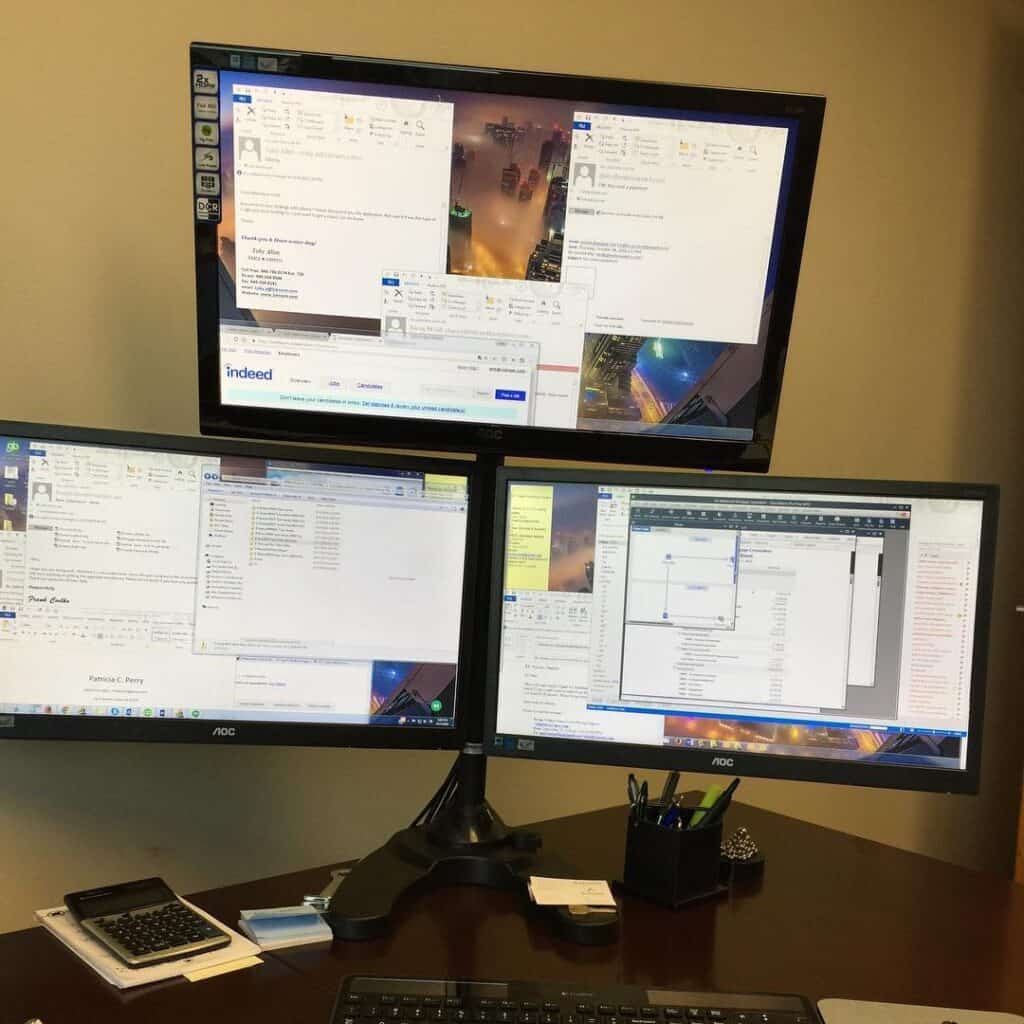
This angle will serve better in the gaming room due to the curved angles.
The best angle to arrange three monitors is to keep them at an angle of 30 degrees and keep the separation distance of 32.5 inches.
The angle of 30 degrees helps, especially while playing virtual driving games, which enhances the experience and causes less eye fatigue.
4. Triple Monitor Is Best For Gamers
Many gamers opt for a triple monitor setup because it offers a 180-degree view, enhancing both the gaming setup and accuracy.
The expansive field of view provided by triple monitors enhances game immersion, making it a popular choice among gamers.
In particular, gamers who play driving or simulation games often prefer the triple monitor setup over dual or single monitors.
While dual monitors can widen the view, they cannot match the 180-degree view of triple monitors.
Disadvantages Of Three Monitors Setup
Your need for multiple monitors depends on the nature of your work.
Comparing 2 monitors vs 3 monitors are unnecessary if you simply use your computer to surf the internet or watch movies.
1. Difficulty In Managing Workspace
Accommodating three monitors necessitates effective space management, ensuring your desk is sufficiently large to fit them comfortably.
Adequate desk space is essential to accommodate the three monitors and your keyboard, mouse, and other accessories.
Your desk should ideally be at least 35 inches deep and 65 inches long to accommodate triple monitors seamlessly, ensuring a comfortable setup.
2. Postural Effects
When working with triple monitors, you might need to frequently rotate your neck, which can cause discomfort and pain.
The neck pain is mainly due to nonneutral positions while viewing three screens.
According to the research, multiple monitor viewing necessitates more regular neck rotations, which can cause shoulder and back pain.
3. Higher Cost
Integrating an additional monitor into your workstation incurs additional costs.
While the equipment isn’t excessive, outfitting each team member’s workspace in an office setting can result in substantial expenses.
Typically, two quality monitors can be obtained for around $250, whereas investing in three monitors may cost at least $400.
It’s essential to factor in ongoing expenses such as electricity and operational costs beyond the initial purchase of monitors.
Moreover, additional expenses may arise for items like monitor arms needed to support and position the extra monitor effectively.

For instance, if you use a single Dell monitor with 24.5 W power, the single setup will use 0.441kWh weekly for 6 hours daily.
However, a dual setup will draw a power of 0.882kWh, and a triple monitor will draw 1.323kWh.
The added power for the triple monitor set will cost you double the money for the electricity bill than the dual monitor setup.
4. More Distraction
Maintaining focus becomes challenging once distractions arise. Studies suggest that it takes approximately 25 minutes for individuals to regain full concentration after being distracted.
5. Difficulty In Setting Up
Setting up three monitors poses more challenges compared to dual monitors.
The triple monitor configuration necessitates the use of additional cables and often requires extra troubleshooting to ensure proper functionality.
In a triple monitor setup, resources such as the video card are divided among the three monitors, potentially affecting display performance.
6. Difficulty In Changing Settings
While using a triple monitor setup will have difficulty changing the settings.
The most common problems faced while using triple monitor settings are display problems in their monitor, the difference in refresh rates, duplicate images, etc.
You will face many problems trying to match the monitors’ settings.
Do We Need A Powerful Computer For Three Monitor Setting?
Typically, if your computer is a newer model (less than four years old), it likely has a capable graphics card that can support three screens simultaneously.
You can verify the number of outputs on your CPU to determine the maximum number of screens your computer can support.
Having 32GB of RAM is generally sufficient for running three monitors, even during multitasking.
If needed, you can utilize USB video adapters to connect the three monitors to your computer.

Leave a Reply