Curved monitors have gained popularity in the gaming community due to their immersive experience and enhanced field of view.
They are crucial for various gaming genres that need a wider field of vision, such as Flight Simulators, First-person Shooters (FPS), and other modern games.
The curved monitors can enhance your gaming experience, but whether they’re right depends on several factors.
Research indicates that a curved monitor offers 30% more viewing angle than a flat screen.
However, not all gamers agree because curved monitors take up more space, are expensive, and are ill-suited for dual gaming.
Read on to determine whether you can benefit from a curved gaming monitor.
Are Curved Monitors Good For Gaming?
In recent times, Curved gaming monitors have gained popularity due to their unique shape and advantages.
Many studies have shown that using a curved monitor can provide a more comfortable viewing experience and reduce eye strain and fatigue.
We conducted a poll among avid gamers to determine their preference for curved monitors when gaming. Here’s what we discovered.
Gaming on ultra-wide curved monitors provides a more immersive experience, as the sides of the screen are within your field of view.
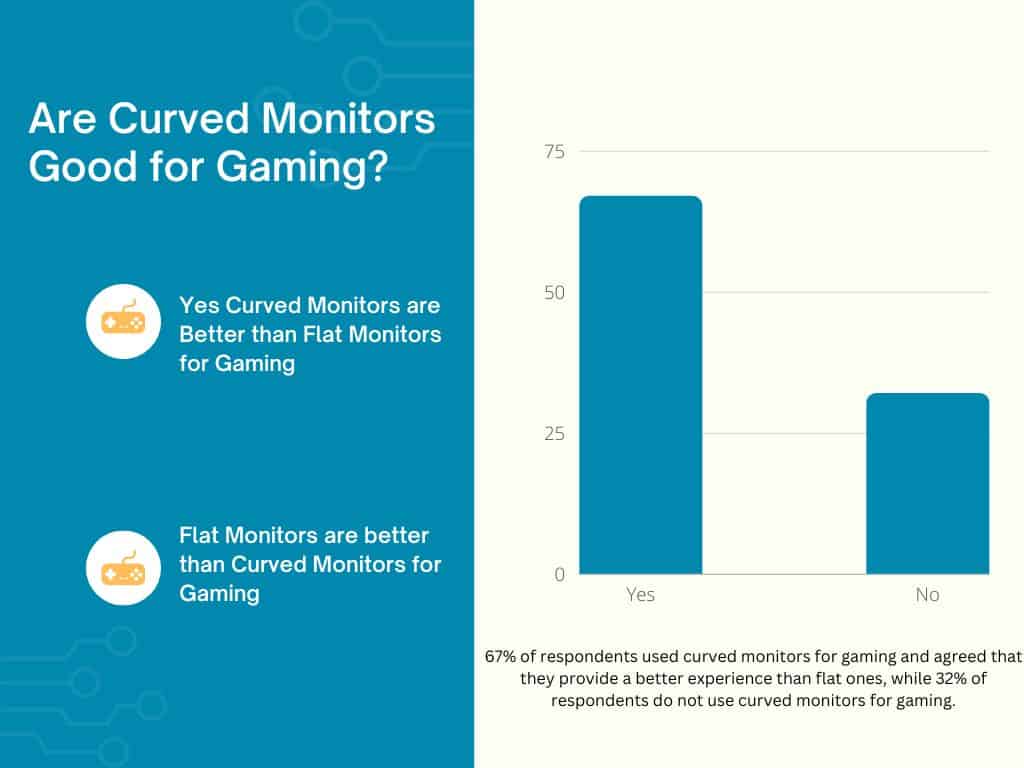
Many gamers have started using curved monitors for extended gaming sessions, especially for stimulation and shooting games.
MSI says, “Because the screen is curved, the distance between your eyes and the screen remains the same.”
Gamers agree that a curved monitor, even a modest-sized one, can provide an immersive experience with excellent viewing angles and accuracy.
However, professional and old-school gamers often dismiss the benefits of a curved monitor, as it may become a disadvantage in competitions.
For instance, switching from flat to curved monitors may be difficult for seasoned gamers.
A curved monitor offers no advantage over a flat screen in core specs such as refresh rate, response time, color depth, and panel technology.
Therefore, using a curved monitor while gaming has its pros and cons.
Pros Of Using Curved Monitor For Gaming
Curved monitors are believed to enhance gaming by reducing eye strain, but their benefits go beyond that.
Here are some of the proven benefits you can experience by using a curved monitor:
1. Immersive Experience
The curved shape of the human eye makes curved screens more readily comprehensible.
Our brain organizes objects in space using the three dimensions: length, height, and width.

The curved screen imitates the structure of our eyes to create an immersive experience.
Therefore, gamers can perceive each object more clearly when gaming on a curved monitor, resulting in better visibility.
2. Reduced Reflections
The curved screen is designed to minimize reflections and glare, which is not the case with a flat-screen.
With a better curvature, you can find light reflections from hitting the screen, especially when competitive gaming.
However, if you place the monitor near a light source, it will lead to reflections.
Therefore, it might be a smart idea to switch off the ambient lighting while playing games.
3. Reduced Distortions
Unlike a flat screen, a curved monitor uses its edges to provide a clear image on all sides.
The image may appear blurry and distorted towards the edges when viewed on a flat screen.
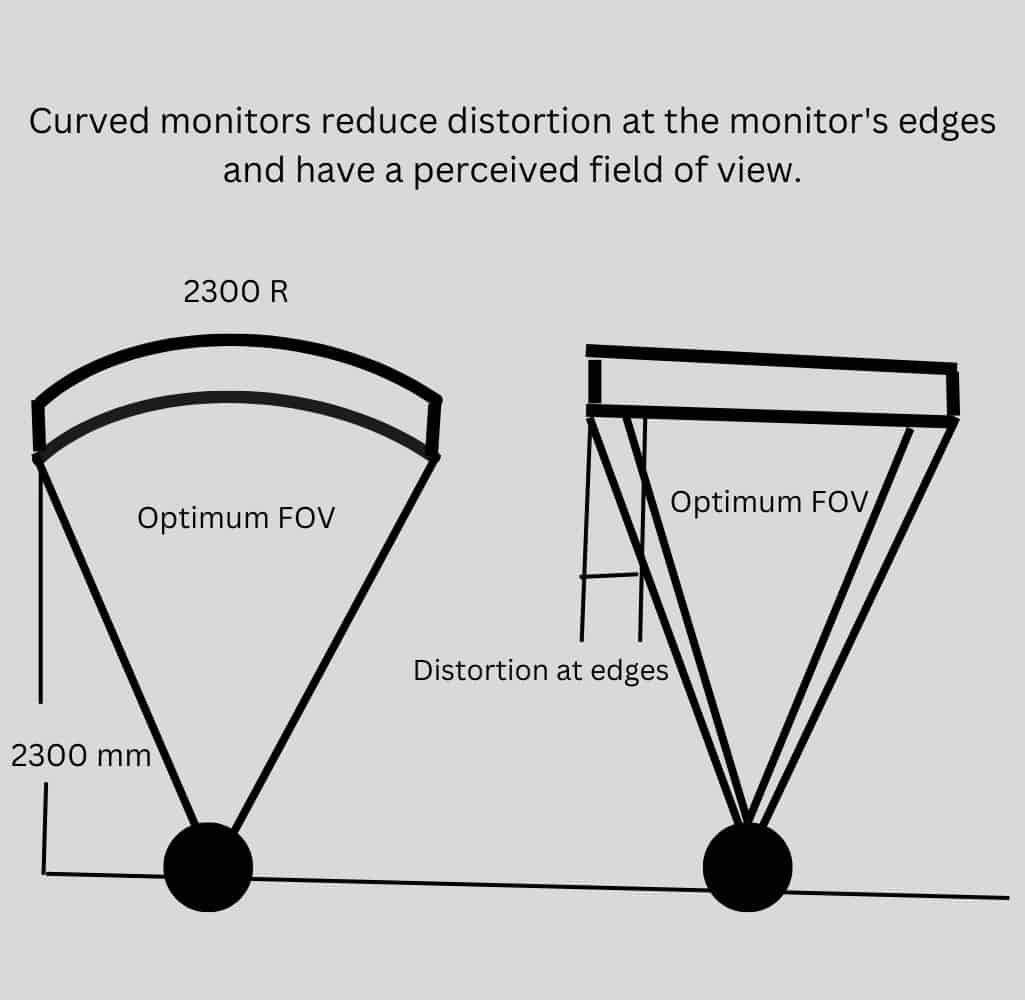
However, the curved monitor shape reduces image distortion that may occur on flat screens.
4. Less Eye Fatigue
You can view the screen with better visibility, less distortion, and for a longer duration.
Better visibility results in less eye fatigue and head movement, particularly in first-person shooting and navigating games.
With a wider viewing experience on the curved screen, it reduces eye strain and allows for extended viewing.
Cons Of Using A Curved Monitor For Gaming
Even with all its advantages, the curved monitor is not free from troubles, as many gamers complain about various gaming issues.
It’s important to keep in mind that there may be some drawbacks when purchasing a curved gaming monitor.
- When positioned near a light source, curved monitors are more susceptible to glare than flat screens.
- Fixing the curved monitor on the desk will require more space due to its 40mm curvature compared to flat screens.
- The new curved monitor technology may face challenges with refresh rate and response times.
- When you sit too close to a curved monitor, you’ll need to move your head and neck more frequently.
- The display has a restricted viewing angle that is most suitable for one person.
- When watching videos, especially YouTube on a 16:9 ratio, black bars appear at the sides.
- Accessories available for curved monitors are usually less diverse and slightly expensive.
- Ultra-wide curved monitors can be pricey, typically ranging from two to four times the cost of a standard monitor.
Curved Vs. Flat Monitor For Gaming
Curved monitors may offer a different gaming experience in addition to their unique shape.
Below is a table that outlines the differences between flat and curved monitors for gaming.
| Flat Screen | Curved Screen |
|---|---|
| A flat-screen is flatter in shape, which portrays an image in a straight line. | The curved screen boasts a curvature design that portrays an image in a curved shape. |
| A flat-screen is prone to glare when placed in any position or angle. | Curved screens are prone to glare when placed at a certain angle. |
| The flat screen is flat in shape, nonetheless. | The curvature will differ from brand to brand, typically between 1500R to 4000R (Radius). |
| A flat-screen is appropriate for all kinds of gaming experiences. | The curved screen is more appropriate for FPS and specific types of gaming. |
| Flat screens give the same appearance and feel. | The curved screen is more stylish in appearance. |
| It offers a similar refresh rate, response time, and color accuracy across all devices. | The refresh rate, response time, and color accuracy may be lower. |
How To Choose The Best Curved Monitor For Gaming?
When purchasing a curved monitor, particularly for gaming, it is important to pay attention to specific specifications.
1. Optimal Monitor Size
Pro gamers recommend a screen size or aspect ratio of 16:9 to 21:9 for the best gaming experience.
Choose a more prominent display for maximized efficiency to get the most out of your curved monitor.
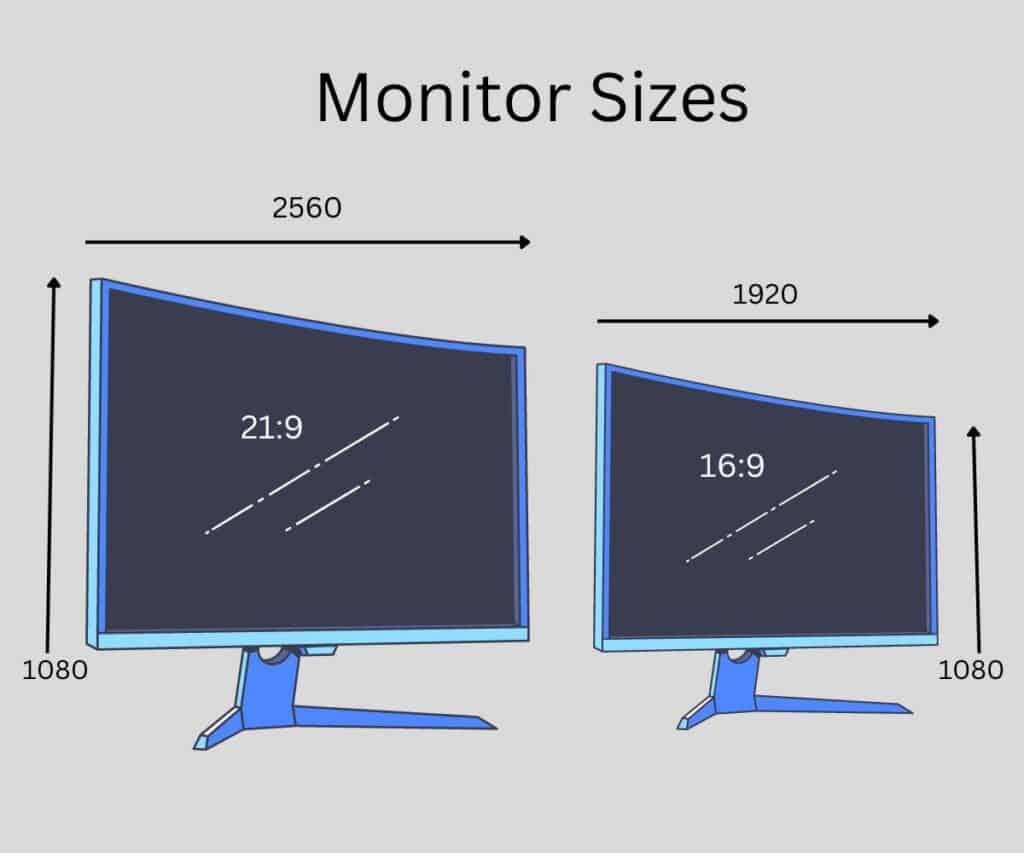
For optimal viewing, choose a monitor with a diagonal size between 20 and 27 inches, as your eye can easily cover this space.
Be cautious when selecting an ultra-wide display like 32:9 (5120p x 1440p), as it may only be suitable for certain games.
2. Viewing Angle/Curvature
For curved monitor gaming, the viewing angle is the most critical factor.
If you are selecting a monitor with an 1800R curvature, it is recommended that you sit directly in front of it at a distance of 1800mm for the best viewing experience.
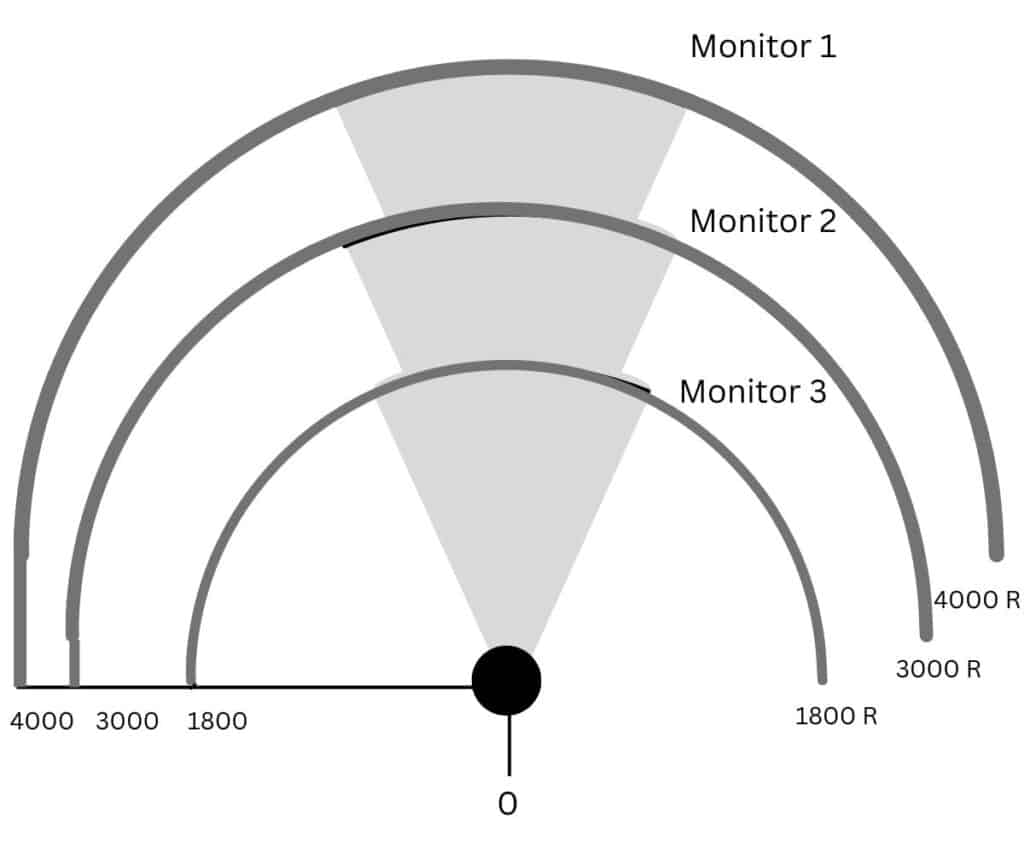
Similarly, a 3000R curved monitor requires sitting straight on at 3000R.
The curved monitor provides superior visibility when viewed from a better angle and distance.
Due to the decreased curve, the monitor must be placed further away from the user as the number increases.
3. Resolution
Having sharp resolution and color accuracy plays a crucial role in providing the best gaming experience.
For optimal gaming experience, choose curved monitors with at least 1440p resolution.
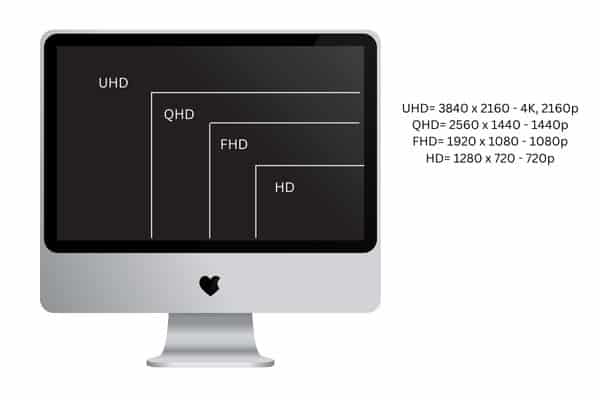
For a more precise and clear image, choose 4K resolution or 2160p. These offer a better color range, deeper black values, and crispness.
Anything more will affect the image’s gaming performance and accurate graphical processing.
4. Refresh Rate
Most curved monitors may not provide an optimal response and refresh rate due to their shape.
Therefore, choosing a monitor with a 2-5 ms response time would be more suitable.
Similarly, choose a number of frames per second (FPS) at 120-144 Hz.
Ensure your laptop or PC has an optimal graphic processor that would match the curved monitor’s refresh rate.
5. Anti-Tearing Technology
The monitor image can tear if the refresh and frame rates are inconsistent.
You may notice a split between the top and bottom screen frames, referred to as image tearing.
Therefore, choose gaming monitors with anti-tearing technology with NVIDIA’s G-Sync and AMD’s FreeSync.
6. Monitor Inputs
Curved monitors are newer additions to the gaming monitor; therefore, they will only take HDMI and DisplayPort inputs.
HDMI 2.0/2.1 and DisplayPort 1.4 support max bandwidth of 18-32.4 Gbps and 4K at 60-120Hz refresh rate.
Always look for monitors that provide HDMI 2.1 port or DisplayPort 1.4 because older versions may not handle high-resolution displays.
When connecting your monitor to a PC or laptop, you may require an adapter to connect other inputs.
7. High Dynamic Range
A better viewing experience can be achieved by selecting curved monitors that come equipped with HDR technology.
Higher High Dynamic Range technology ensures improved contrast and more vibrant color output.
For optimal viewing, get a curved monitor with at least 400 cd/m², but something in the range of 600-1,000 cd/m² will be even better.
8. Screen Panel Technology
The correct screen panel technology is crucial for an optimal gaming experience, although it remains the same for all monitors.
Here are a few examples.
| Screen Panel | Benefits |
|---|---|
| VA Panel | 1. High contrast ratio 2. Better black levels 3. Low backlight bleeding |
| TN Panel | 1. Faster refresh rate 2. Better response time 3. Cheaper than others |
| IPS Panel | 1. Better color contrast 2. Widest color gamut |
| OLED Panel | 1. Better image quality 2. Better contrast 3. Faster refresh rate 4. No backlight bleeding |
For fast-paced gaming, TN panels are recommended, while VA or IPS panels are better for single-player role-playing games.
Best Curved Monitors For Gaming In 2024
Here are a few curved gaming monitors recommended by pro gamers.
|
Best Monitors
|
Specification
|
Image
|
|---|---|---|
| Dell Alienware AW3423DW | 34″ display with 3440 x 1440 native resolution and 175 Hz max refresh rate |
 |
| SAMSUNG CJ890 Ultra-wide Monitor | The 49” ultra-wide screen boasts 3840 x 1080 QHD with a 144Hz refresh rate. |
 |
| Samsung Odyssey Neo G8 S32BG85 | 32″ display with 3840 x 2160 native resolution and 240 Hz max refresh rate |
 |
| LG 29WN600-W | 21:9 ultra-wide monitor with 2560 x 1080 display and 3-side virtually borderless design |
 |
| MSI Optix MAG342CQR | 21:9 ultra-wide monitor offers a 3440 x 1440 display at 144Hz |
 |
| HP OMEN 27″ QHD Curved Monitor | 27″ display with 2560 x 1440 native resolution and 240 hz max refresh rate |
 |
Although many gamers choose not to use curved monitors, trying one out can offer a new experience.
Curved monitors offer a more immersive and enjoyable viewing experience, with several convenient features and benefits that enhance gaming sessions.

Leave a Reply