Are you thinking about adding a second monitor for both gaming and work but unsure whether to pick dual monitors that are the same size or different sizes?
Let’s simplify it! While having monitors of the same size can give your setup a nice, uniform appearance, it’s not necessary.
You can choose any size and resolution for your monitors as long as your devices can handle it.
Just remember, you might encounter similar practical challenges regardless of the sizes you choose.
Should Dual Monitors Be Exact Size?
While it’s clear that expanding a series of monitors isn’t advisable, the real question is whether you absolutely need to use dual monitors that are the same size.
Having two monitors can boost your productivity by at least 30%.
As previously stated, it’s not necessary for both monitors to be the same size. As long as they support the video display from your device, you’re good to go!

Picking dual monitors of different sizes might pose challenges due to differences in resolutions and refresh rates.
As a Quora user points out, the same size, resolution, and refresh rate of identical monitors is best. However, it’s not required. They can be any combination of sizes and supported resolutions.
As long as it fits the criteria, you can add any size and resolution monitor, even a vertical monitor.

Benefits of Using Same Sized Monitors
Using two different monitors of the exact sizes gives them an impression of a single horizontal video screen but two separate monitors.
It will be great for gamers and video editors who benefit from a wide field of view and other essential activities.
Here are a few benefits of using the same-sized monitor.
1. Perfect For Gamer And Editors
Using dual monitors for gaming or video editing can provide a smoother experience with screens of similar sizes.
Gamers can benefit from a wider display area, making it easier to see everything on the screen.
Having a broader view allows for better responsiveness since your field of view (FOV) will be expanded.
Identical monitors ensure consistent refresh rates, which are particularly handy for an even gaming experience, especially in shooting games.

2. Aesthetically Appealing
Monitors of the same size have a visually pleasing appearance due to their identical display and design.
They can create a unified look, almost like a single unit, especially if they’re from the same model or maker, enhancing the overall decor.
When dual monitors share the same resolution, most computers and laptops will automatically detect and align them.
However, there might be some challenges with using identical dual monitors that could be resolved by opting for dual monitors of different sizes.
3. Wider Horizontal View
Having dual monitors of the same size provides a wider horizontal view and a larger overall screen.
This setup can be beneficial for various computer tasks that need a broad horizontal view, such as scaling and mapping.
For instance, a 4K UHD monitor can offer around 4000 horizontal pixels, which is nearly three times more than what a 1080p monitor provides.

How Can Different Sized Dual Monitors be Useful?
Dual monitors of different sizes offer unique advantages that are not commonly found in setups with identical-sized monitors.
In addition to providing a wider field of view, they also offer practical benefits.
Here are some advantages of using monitors of different sizes:
1. Saves Space
Choose different-sized monitors if your work desk is too small to fit multiple large-sized screens.
A small work desk will hardly fit dual monitors, especially dual 4K screens.
Instead, one big monitor and another small monitor would easily fit without taking up much desk space.
A single work desk with a 47″ surface may only accommodate a 24″ monitor and another 18-19″ monitor, but dual 24″ monitors.
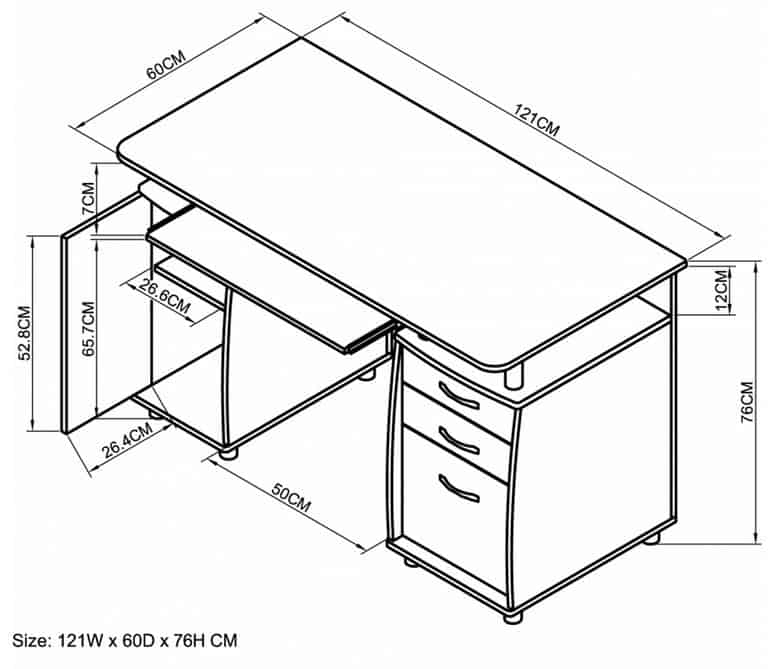
2. Saves Money
Purchasing two identical high-end monitors, especially ones with 4K resolution, can be expensive.
You can save a significant amount of money by opting for one high-end monitor and pairing it with a slightly lower resolution or smaller-sized monitor.
For instance, a 27″ 4K monitor might cost around $249, whereas a 1080p 24″ monitor could be priced at approximately $190.
Utilize the first monitor for your primary tasks and reserve the second one for less demanding work.
3. Appropriate For Different Works
Using the same-sized monitors may not be ideal for all users.
Most regular users like writers and coders can manage with one high-end monitor and another small, low-resolution monitor.
In fact, buying two identical high-end monitors will prove a costly purchase because they are less ideally used at the same time.

4. Appropriate for Low-Resolution Laptop
Many low-resolution laptops may only support video output on an external monitor with a similar low resolution.
If a laptop runs at 1080p resolution, it’s less likely to display properly on a 4K monitor without distorting the images.
Now, picture running dual monitors in high resolution, which would demand high-spec laptops and additional video support.
However, opting for monitors of different sizes could resolve this problem by mirroring an image on the large monitor while extending the display to the smaller one.
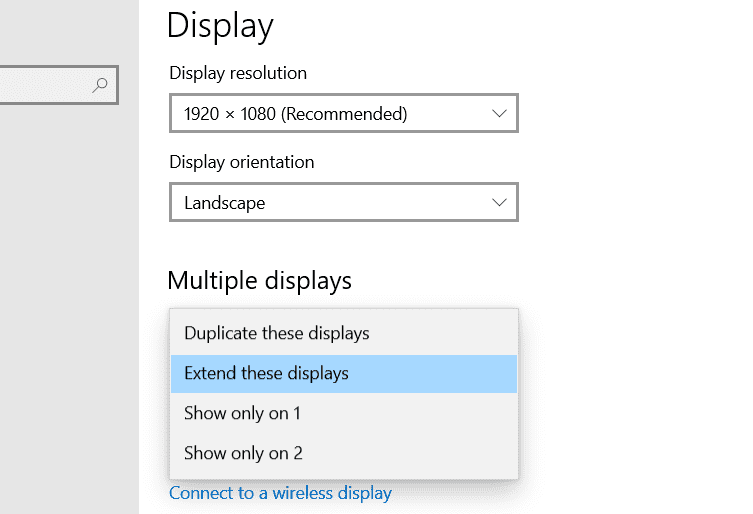
However, you will notice the difference on each screen because of different-sized icons.
Moreover, the mouse gets stuck on the edges of the screen when trying to scroll from one monitor to another.
The only solution to this problem is getting monitors with the exact resolution.
Best Size Monitor for Dual Setup
Buying the correct sized monitor is the primary step to arranging a dual monitor setup.
Not every work requires larger monitors. Regular jobs like surfing the internet and writing email can quickly be done on small-sized monitors.
You may end up buying either a monitor too large or too small for your job.
Therefore, it is essential to determine your needs before arranging a dual monitor setup.
1. For Gaming
Gaming is a high-end task that requires a larger field of view and multiple displays to play more effectively.
Primarily, 3D and role-playing games are played better in 4K resolution monitors.
Hence, a large dual-screen may be more beneficial for gamers.
We recommend you set up dual monitors with at least 24″ resolution to get the best experience out of gaming.
Of course, you may buy larger monitors but beware of your budget because adding two high-end monitors will require upgrading video cards and peripherals.
- LG 27GN950-B is a 27″ 4K monitor with a 144 Hz refresh rate appropriate for high-end gaming.

2. For Video Editing
Like gaming, video editing is done best in high-resolution monitors with the correct color ratio.
A 24″ to 27″ monitor would be a perfect setup for video editing. Higher resolution and a large screen will offer every detail with perfection.
Moreover, correct color sync with a higher RGB color ratio will offer a consistent experience on all monitors.
Using identical dual monitors would be more beneficial for video editing because of the matching screen resolution and refresh rate.
- BenQ SW321C 32″ is a 4K monitor perfect for photo and video editing.
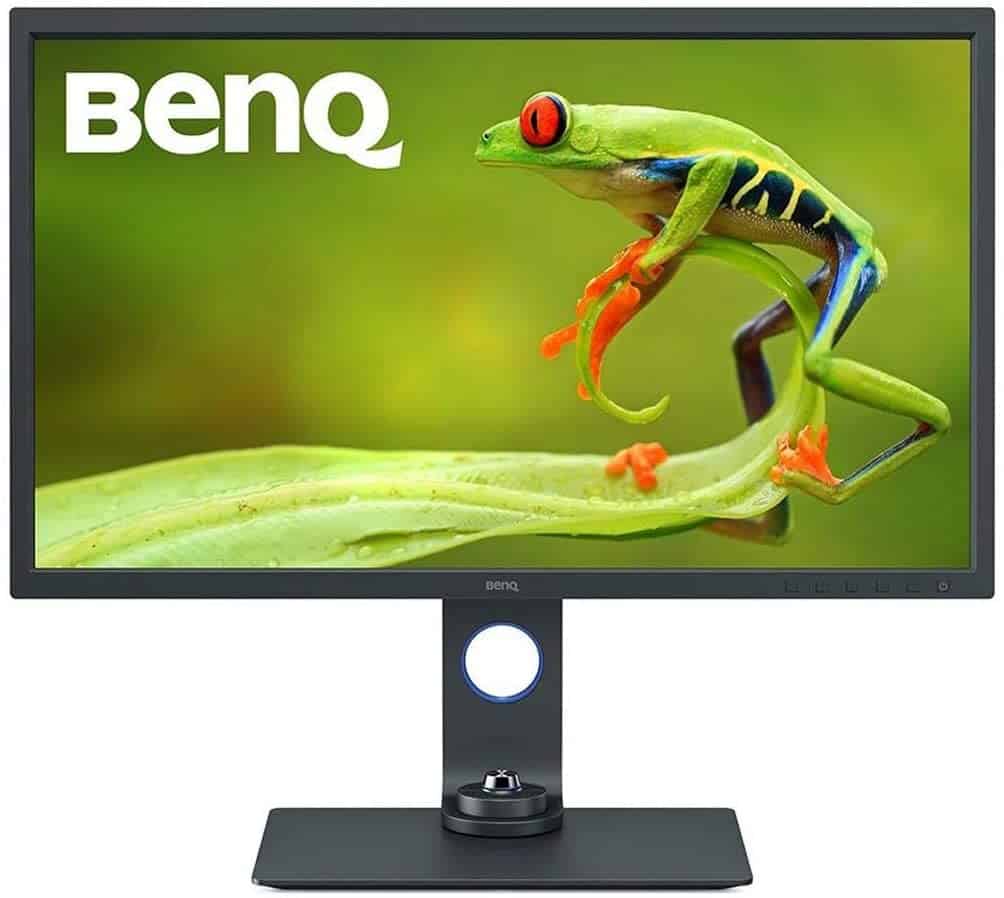
3. For Coding And Writing
Coding and writing are similar works requiring more writing and reading lines of words on the screen.
Buying high-end 4K monitors would be costlier and less helpful than video editing.
A moderate-resolution and medium-size monitor would fare well for these works.
However, you can add one large-size monitor while another is slightly smaller if you use them to watch high-resolution videos.
- MSI Optix MAG274QRF-QD is a 27″ monitor with 2K resolution, perfect for regular and heavy-duty work.
- ASUS VG279QM is a 27″ monitor with a 1080p resolution that is excellent for regular work.

4. Miscellaneous
Choose a monitor appropriate for your viewing and work.
Also keep in mind if your device can support high-resolution or multiple displays.
If you are a video reviewer, you may benefit from having a large screen with at least 2k resolution.
Choose monitors with a moderate-resolution display for internet surfing, auditing, and generic office work.
- Gigabyte M34WQ is a 34″ 4k monitor perfect for various activities.

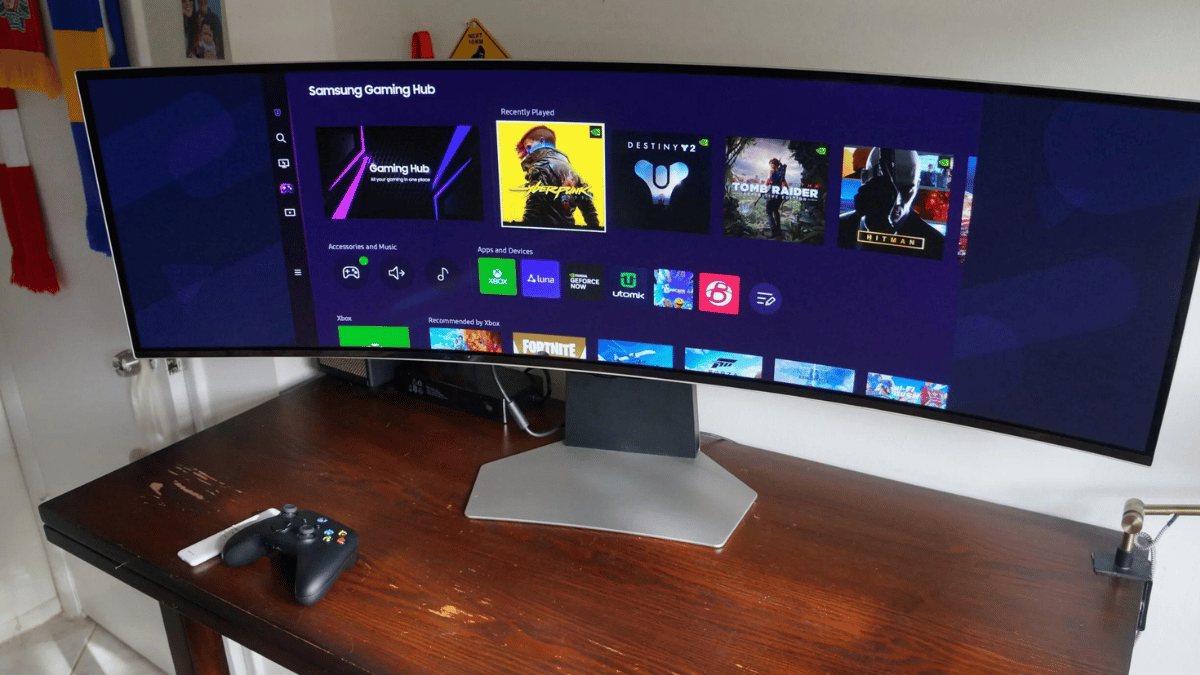
Leave a Reply