Most of us see gaming as a passion more than a hobby, but we are unaware of ideal desk size.
Every gaming enthusiast understands that the gaming experience is greatly enhanced with the right gaming desk size, arrangement, and gear.
Playing games on a desk that is either too small or too large can be quite uncomfortable. It’s crucial to have the appropriate space to ensure comfort and accommodate all gaming equipment optimally.
If you’re considering upgrading your gaming desk or purchasing a new one, this article will serve as a helpful guide.
Does Gaming Desk Size Matter?
Gaming desks are specifically designed for gaming rooms, incorporating custom features such as add-ons, monitor mounts, cable management systems, RGB lighting, and more.
The shape, height, depth, and width of a gaming desk play crucial roles in determining the comfort of the gamer, providing ample space for equipment, facilitating arrangement, and promoting focus during gaming sessions.

Hence, selecting a suitable gaming desk significantly elevates your gaming performance and overall experience.
Given that not all gamers engage in the same types of games or utilize identical equipment, there isn’t a one-size-fits-all solution for gaming desk dimensions.
Nonetheless, it’s essential to opt for the ideal desk size based on your specific preferences and requirements, such as available space, the size of your gaming area, preferred height, and other considerations.
Additionally, your gaming setup may include various accessories like a keyboard, speakers, mouse, desk pad, and more. It’s crucial to ensure that your desk allows for unrestricted mouse movement during gaming sessions.

Moreover, multiple monitors have become increasingly popular among gamers, serving to enrich the gaming experience.
Nevertheless, it’s essential to select a desk size that aligns with the number of monitors you utilize—whether it’s a single, double, or triple monitor setup.
Failure to account for the space required by multiple monitors on a smaller desk may limit your ability to accommodate other essential gaming equipment effectively.
Organizing your gaming gear on your desk can notably enhance your ability to concentrate during gameplay.
Ultimately, opting for the ideal desk size will undoubtedly enhance your capacity to focus while engaging in gaming sessions.
What Is Best Desk Size For Gaming?
Using a gaming desk that is either too large or too small can lead to significant discomfort during gameplay.
Therefore, it’s crucial to select a gaming desk size that aligns with your height, gaming needs, and setup preferences.
Here are some essential desk measurements to consider:
1. Gaming Desk Height
Determining the ideal height for a gaming desk is not a one-size-fits-all scenario, as it should be tailored to the user’s individual size and needs.
According to National Center for Health Statistics, the average male’s height is 69 inches or 5.75 feet, and an average woman’s height is 63.5 inches or 5.29 feet in the USA.
A gaming desk that is appropriately adjusted for height can promote better posture and create an ergonomic sitting position.
Many gaming desks offer height-adjustable features, allowing users to customize the desk to match their height precisely.
Standing gaming desks typically have a standard height of around 30 inches, with adjustments up to 36 inches for taller users.
To determine the perfect desk height for your needs, you can utilize a desk height calculator.
For individuals with shorter stature, investing in a height-adjustable gaming desk can provide added flexibility and comfort.
In the absence of a height-adjustable option, the table below can help identify a suitable desk height based on your height:
| User height (feet/cm) | Desk height while seated (feet) | Desk height while standing (feet) |
|---|---|---|
| 5 ft or 153 cm | 24.2 | 36.5 |
| 5 ft 1 inch or 155.5 cm | 24.6 | 37 |
| 5 ft 2 inches or 158 cm | 25 | 37.5 |
| 5 ft 3 inches or 160.5 cm | 25.4 | 38 |
| 5 ft 4 inches or 163 cm | 25.8 | 39 |
| 5 ft 5 inches or 165.5 cm | 26.2 | 39.5 |
| 5 ft 6 inches or 168 cm | 26.6 | 40.5 |
| 5 ft 7 inches or 170.5 cm | 27 | 41 |
| 5 ft 8 inches or 173 cm | 27.4 | 41.5 |
| 5 ft 9 inches or 175.5 cm | 27.8 | 42.5 |
| 5 ft 10 inches or 178 cm | 28.2 | 43 |
| 5 ft 11 inches or 180.5 cm | 28.6 | 43.5 |
| 6 ft or 183 cm | 29 | 44 |
| 6 ft 1 inch or 185.5 cm | 29.4 | 44.5 |
| 6 ft 2 inches or 188 cm | 29.8 | 45.5 |
| 6 ft 3 inches or 190.5 cm | 30.2 | 46 |
| 6 ft 4 inches or 193 cm | 30.6 | 47 |
| 6 ft 5 inches or 195.5 cm | 31 | 47.5 |
| 6 ft 6 inches or 198 cm | 31.5 | 48 |
| 6 ft 7 inches or 200.5 cm | 31.9 | 49 |
| 6 ft 8 inches or 203 cm | 32.3 | 49.5 |
| 6 ft 9 inches or 205.5 cm | 32.7 | 50 |
| 6 ft 10 inches or 208 cm | 33.1 | 50.5 |
| 6 ft 11 inches or 210.5 cm | 33.5 | 51 |
How To Find Perfect Gaming Desk Height?
Choosing a perfect-sized gaming desk is essential to avoid health issues like back pain, neck pain, etc.
The desk can neither be too tall nor too short, as both can cause problems.
Read the following instructions to find the perfect gaming desk height for you.
- While seated in your gaming chair, ensure your elbows form a 90-degree angle with the desk surface, promoting alignment of your neck and back.
- Measure the distance from the floor to your bent elbows to determine the optimal desk height.
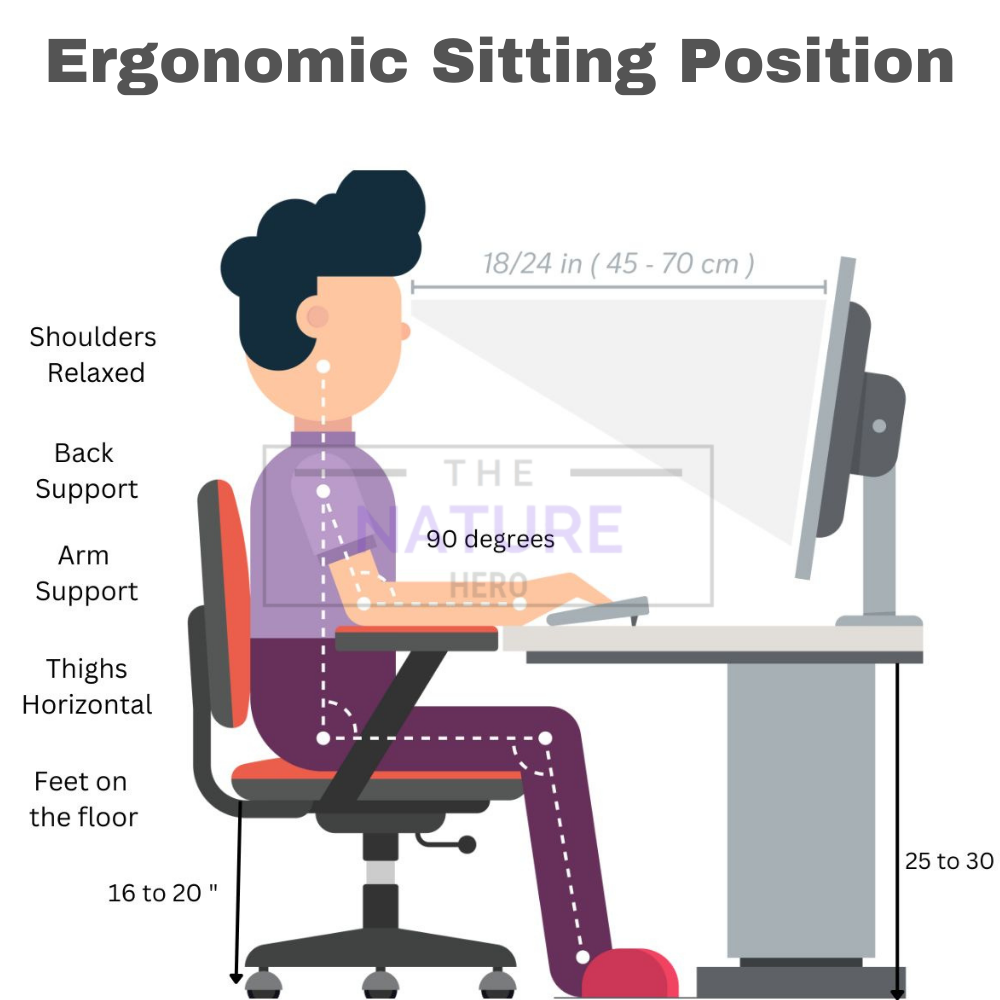
- When utilizing a standing desk, measure the height from the floor to your bent elbows while standing to ensure ergonomic alignment.
- Ensure your forearms do not strain to reach the desk, maintaining a comfortable position.
- Consider your chair height in relation to your elbows and feet placement, as it influences the compatibility of your gaming desk with your setup.
Problems With Using A Short Gaming Desk
Utilizing a short gaming desk may lead to slouching, potentially resulting in musculoskeletal issues.
Studies indicate that slouching can amplify strain on back muscles, leading to discomfort, stiffness, and diminished blood circulation.
Using a short gaming desk may cause your spine to adopt a curved position, which is suboptimal for proper sitting posture.
This bent posture can exert additional strain on muscles since your elbows may not naturally rest on the desk surface.
Problems With Using A Tall Gaming Desk
Shoulder muscles may experience soreness if you use a gaming desk that is too tall, as reaching it may require squeezing your shoulder blades together.
This action can lead to stretching of the spine, potentially resulting in back pain.
Maintaining a position where your arms are elevated above heart level for extended periods, such as when typing or using a mouse at a high desk, can impede blood circulation in your arms.
This lack of proper blood flow can cause tension in your arm and neck muscles.
2. Gaming Desk Width
The perfect gaming desk width depends on the number of monitors, equipment, and room size.
If you get confused between the terms width and depth of a desk, desk width means the distance from left to right of the desk.
Before selecting the ideal desk width, take into account the following aspects.
Number Of Monitors
If you’re utilizing a dual monitor setup or more, you’ll require a broader desk to accommodate your equipment adequately.
However, if you’re only using a single small monitor or a gaming laptop, a more compact desk may suffice.
For a single monitor, a desk width ranging from 30 to 60 inches should be suitable. For a dual-monitor setup, opt for a desk width of around 71 inches for optimal comfort. Similarly, a gaming desk spanning 70 to 75 inches wide can comfortably accommodate three monitors.
Single monitors typically range from 20 to 27 inches in width, while CPUs typically occupy 10 to 20 inches.
Additionally, speakers may require an additional 10 to 15 inches of desk space.
Therefore, selecting a desk approximately 60 inches wide should provide ample space to accommodate two monitors, a CPU, and other gaming peripherals comfortably.
Number Of Users
For solo gaming, a gaming desk ranging from 30 to 40 inches in width should suffice for a comfortable experience.
However, if you plan to share the desk with another person, ensure it is at least 65 inches wide to accommodate the necessary space between each gaming setup.
Game Room Size
Consider the dimensions of your gaming room when determining the width of your gaming desk.
A wide gaming desk in a small room may hinder movement and contribute to a cramped appearance.
On average, a gaming desk occupies approximately 12.5 to 13.5 square feet of space.
Therefore, for a gaming desk width ranging from 30 to 60 inches, ensure the room is at least 80 inches wide to allow for sufficient maneuverability.
If opting for a wider gaming desk, ensure the room is approximately 20 to 30 inches wider than the desk width to accommodate comfortable movement.
Gaming Setup
The perfect desk width also depends on your gaming setup. You will need more space if you align three monitors side by side.
Most gamers align monitors vertically, which does reduce the desk width needed but increases the need for a deeper desk.
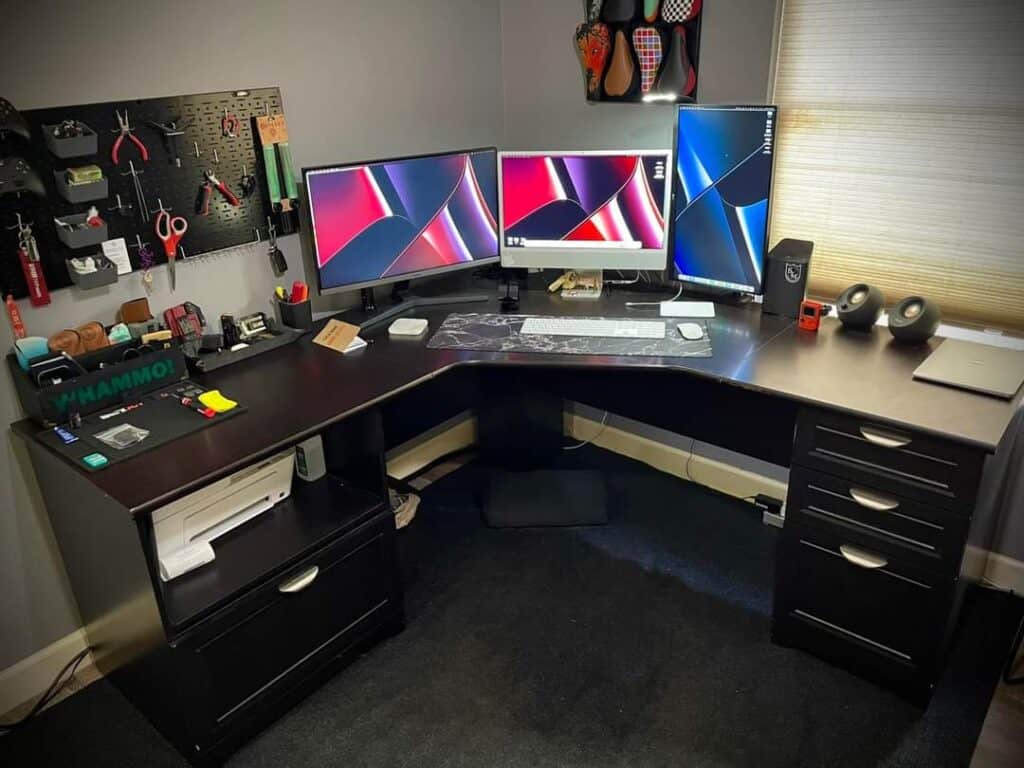
Problems With Wider Gaming Desk
- If your equipment is not balanced correctly on the desk, it may lead to wobbling.
- A more expansive desk can make it more challenging to move around the room due to the increased coverage of space.
Problems With Small Gaming Desk
- Fitting three to two monitors along with all your equipment on your desk may prove challenging.
- Stretching out to reach items can lead to wrist flexion and discomfort.
3. Gaming Desk Depth
The depth of a gaming desk refers to the measurement from the front to the back of the desktop.
A recommended depth for a gaming desk is typically 25 to 33 inches, or 2 to 3 feet. However, the optimal depth may also vary based on the size of your monitor.
Before finalizing the depth of your gaming desk, consider the following factors:
For Multiple Monitor Setup
To accommodate multiple monitors, you’ll need monitor risers and stands, which will occupy extra space on your desk.
A gaming desk with a depth of approximately two to three feet should offer enough room for comfortable gameplay.
Additionally, ensure there’s adequate space for your keyboard and mouse, positioning them at a suitable distance from each other to enhance comfort and ergonomics.
For Ideal Viewing Distance
The depth of your desk is crucial for ensuring you can push your monitor far back enough to maintain the optimal viewing distance.
According to the Occupational Safety and Health Administration (OSHA), the ideal distance between your eyes and the monitor should be between 20 to 40 inches.
For larger monitors, you’ll need a deeper desk to accommodate pushing the screen farther back.
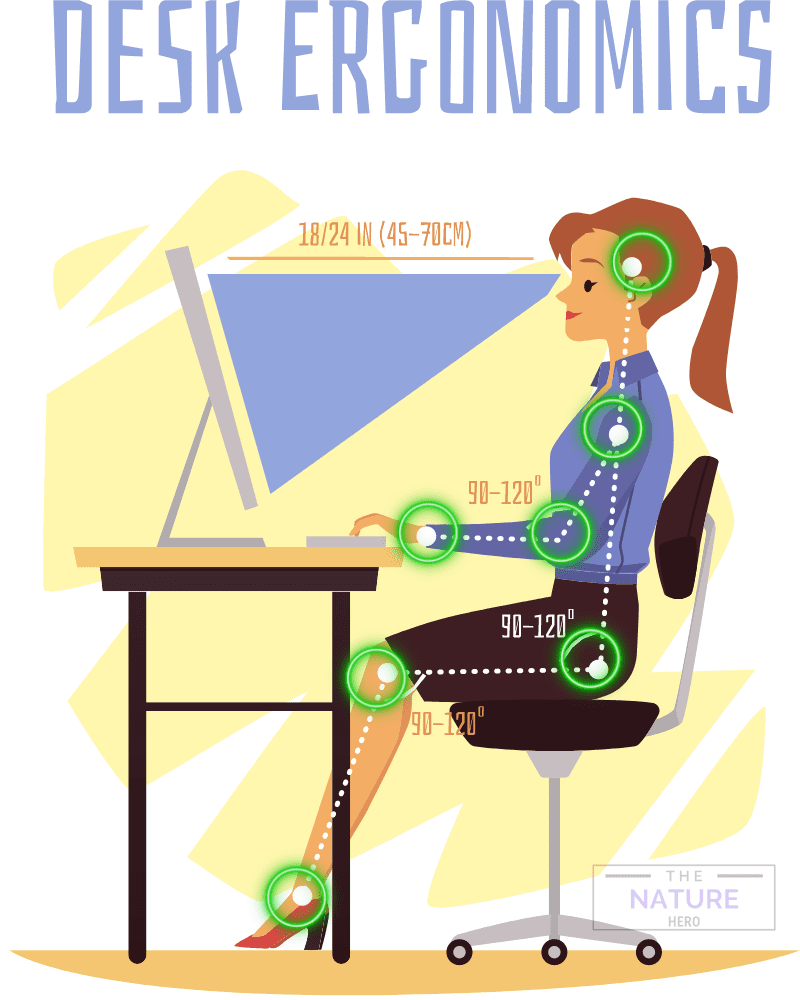
Consequently, extend your arms straight forward from your seated position to find the optimal distance for your monitor. The ideal distance is reached when your fingertips meet the screen.
For A Two-person Gaming Setup
With a deeper desk, you can facilitate a two-person gaming setup, allowing users to sit on opposite sides facing each other.
A gaming desk of at least 40 inches is recommended for a two-person gaming setup.
When planning the setup, ensure that you account for the space needed for two monitors and gaming equipment for each user.

What Shape Is Best For a Gaming Desk?
The shape of gaming desks significantly impacts the space they cover and influences the comfort and ergonomics of gaming.
Rectangular, L-shaped, and corner gaming desks have gained popularity due to their unique features and benefits.
|
Shape
|
Pros
|
Cons
|
|---|---|---|
| Rectangular gaming desk | It is a standard shape and usually have enough storage space for your gaming equipment. | It is not suitable for small rooms and can only be used with standard office chairs. |
| L-shaped gaming desk | It has more space for equipment as compared to straight desks.
It also allows multiple gamers to play games on a single desk. They fit into the corners of the room utilizing room space. |
Difficult to arrange in the middle of room and might not be suitable for smaller rooms. |
| Corner gaming desk | It is designed to fit in the corners of the room and provides sun glare prevention. | It is not possible to share a corner desk as it fits only in the corner of the room facing the wall. |
| Z-shaped gaming desk | It is sturdier then regular gaming desks.
It fits well into the corners of the room. |
The shape has issues with height adjustment. |
Best Gaming Desk In 2024
Different gaming desks are available, each with its ergonomic features, size, and even multiple monitor settings.
Here are some of the best gaming desks in 2024.
| Best Gaming Desk | Features |
|---|
| Walker Edison Ellis Modern L Shape Gaming Desk | Sturdy metal frame to accommodate multiple monitors and create an optimal gaming space |
| Thermaltake Computer Gaming Desk | Heavy duty steel frame with weight capacity of 220 pounds
Multi-purpose Cable management/ display panel |
| Arozzi Arena Gaming Desk | Best large gaming desk to easily fit three large monitors
It comes with 2 years of warranty |
| ApexDesk Elite Series | Adjustable height with the push of a button and built-in cable organizer |
| Tribesigns Gaming Desk with Monitor Riser | It offers the weight capacity upto 300lbs capacity.It has K Shaped Leg design with convenient Features for Gamers. |

Leave a Reply