Are you a passionate gamer hoping to create a gaming haven, but your available space is limited to a small bedroom?
Fear not! While gaming in a confined room might seem challenging, there’s no need to stifle your gaming enthusiasm!
Just remember, with a little creativity, you can transform your bedroom into an efficient gaming setup.
Even a solo player can easily craft a gaming station within a modest 64 square feet. Keep reading for useful advice on converting your small bedroom into a practical gaming retreat.
Best Small Bedroom Gaming Room Ideas For Gamers
You might be pondering how to transform your small bedroom into a gaming sanctuary while maintaining comfort and mobility.
Take a breather and unwind; here are eleven handy suggestions for converting limited space into an efficient gaming area.
You’ll still require these seven essentials to kickstart the creation of your gaming room.
1. Small Gaming Desk With Wall Storage
When space is limited, the most effective approach is to maximize its utilization to accommodate all necessary items.
In creating a gaming room within a small bedroom, you’ll only require a compact gaming desk, a chair, and wall-mounted storage solutions that best utilize available space.

A typical gaming desk typically measures around 60 x 30 x 30 inches, providing ample space to accommodate a PC or console, gaming monitor, speakers, and peripherals.
If you desire to incorporate a triple-monitor or quad-monitor setup, you can easily achieve this by installing a customized quad-monitor stand without requiring additional desk surface.
For the remaining items, utilize wall-mounted storage and shelves to store gaming peripherals when not in use, as well as memorabilia, collectibles, and other miscellaneous items.
Enhance the ambiance by incorporating projected and RGB lighting for a fully immersive gaming room experience.
Here’s a rundown of the essential items you’ll need;
| Gaming Desk | Specification | Image |
|---|---|---|
| Height-Adjustable Gaming Desk (Separate) | The 55-inch wide gaming desk consists of 60% metal and 40% particle board, perfect for a single user |
 |
| GTRACING Gaming Chair | Carries up to 300 lb, seat adjustable, 90~170°reclining and rocking and swivel |
 |
| Prepac Modern Floating Desk with Drawer | A floating shelf perfect for gamers to display their collectibles and gaming items. |
 |
2. Gaming Station Under Loft Bed
It is usual to find a loft bed in most teenagers’ rooms.
The great thing about them is that the underside of the loft bed has significant space that can be used otherwise.
So why not set up your gaming station under your loft bed?
You can easily set up a miniature gaming station by adding a single gaming desk accompanied by minimalist gaming peripherals (Acer Nitro keyboard and mousepad with a portable monitor) and a small chair.

Although smaller than the usual single gaming station, it will more or less create a functional gaming room.
3. Hidden Gaming Desk In Closet
If you are a fan of the famous fantasy tales of Narnia, you will fancy the idea of a hidden closet.
Imagine a hidden closet that opens up a gaming realm instead of a fantasy world. Sounds cool, right?
If you are managing restricted floor space, consider installing a hidden closet fitted with a multipurpose home office desk and wall-mounted or ceiling-mounted storage racks to store all the items.
It may not be large enough to fit a gaming chair. No problem; you can always get used to a mini-chair while gaming.
Here is an exciting gaming room setup just behind the closet.
4. All Wall-Mounted Gaming Station
What surpasses wall-mounting everything to conserve floor space and establish an efficient gaming area?
This approach diminishes the necessity for a standing desk, which can consume considerable space, though it might not be as straightforward as you anticipate.
Your bedroom walls need to be equipped with sturdy anchors capable of supporting the weight of all peripherals.

Moreover, the wall storage should be sturdy enough to support storage shelves for housing collectibles, memorabilia, and various items.
Here’s a straightforward suggestion for installing wall-mounted storage.
- Get a drill, a screwdriver, wall anchors, and wall mounts (panels).
- Drill holes in the wall to insert wall anchors or screws. (Follow the manufacturer’s guide)
- Install wall anchors to keep the wall mount from falling off.
- Twist wall anchors into the respective holes in the wall.
- Add the wall mount with the anchors and fix it with screws.
- Slide in the wall mounts and secure the push-in plug.
Similarly, you can use the wall mount to add shelves, wall counters, and floating shelves to store different items.
5. Long Rectangular Desk for Empty Wall Space
If your bedroom offers depth but lacks width, you might contemplate installing a lengthy desk for your gaming configuration.
Incorporating a long desk will offset the additional space needed for storage units.
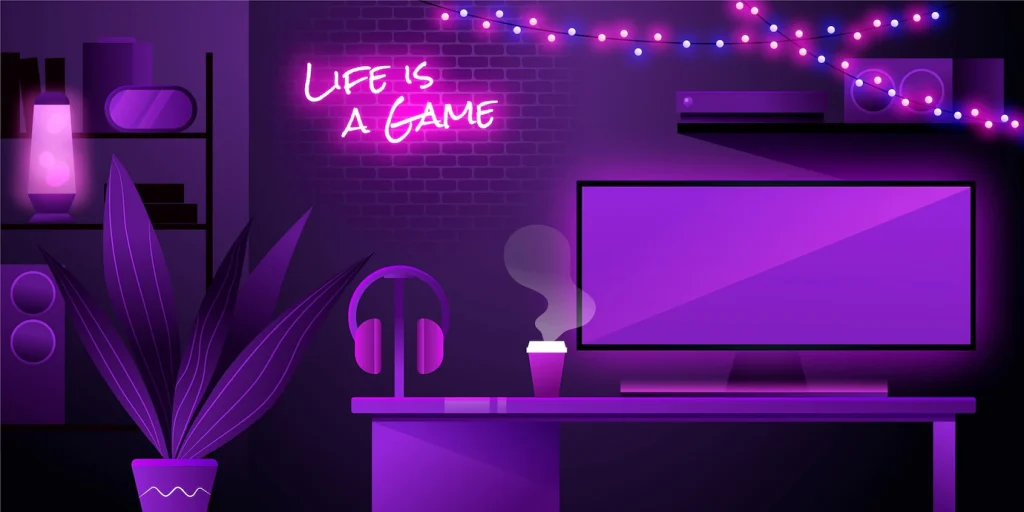
A lengthy desk offers ample room to accommodate your PC and console, multiple gaming monitors, speakers, peripherals, and various accessories.
Contemplate incorporating a DlandHome Composite Workstation or Flexispot Height Adjustable PC Gaming Desk for your setup.
Another approach is to extend your existing rectangular desk to accommodate additional monitors or other items.
6. Nook Gaming Station
When you have a corner nook in your bedroom, contemplate transforming it into a functional gaming area.
While many users utilize this space for storage or to accommodate a cupboard, consider the potential of creating a gaming room.
The advantage of utilizing this space is that you won’t need to alter your bedroom’s layout to incorporate a gaming station.

Consider adding a single gaming desk or custom work desk according to the corner’s size. Top it off with a side extension, a storage unit, and a gaming chair.
If you do not wish to compromise the floor space and movability, consider installing wall-mounted storage and shelves.
7. L-Shaped Corner Gaming Setup
The L-shaped gaming configuration is ideal for gamers residing in compact bedrooms. It effortlessly fits into a small corner without consuming excessive space.
To effectively accommodate players and their consoles, consider incorporating an L-shaped desk tailored to fit the corner’s dimensions.

An L-shaped desk allows you to move around to access both sides of the desk.
However, Most L-shaped desks are just regular or work desks that can be used for an immersive gaming experience.
Here are a few recommendations for you;
| Gaming Desk | Specification | Image |
|---|---|---|
| VECELO L Shaped Computer Corner Desk (Shared) | L-shaped home office desk with a 59-inch wide surface on both sides for two gamers |
 |
| Avatar Battlestation L-Shape Gaming Desk (Separate) | 54-inch wide L-shaped gaming desk with LED lighting and intelligent power hub |
|
| LUFEIYA L Shaped Desk White Desk | Sleek, space-saving, but offers plenty of room for single, double and triple monitors! |
 |
You can top it off with a small storage cabinet beside the desk or wall-mounted storage just above the desk.
8. Standing Gaming Setup
A standing desk or workstation presents an excellent solution for small rooms or limited spaces, not only freeing up floor space but also enhancing the style of your gaming setup.
However, a standing desk may not provide sufficient space to accommodate the CPU, console, or other essential items.
One strategy is to position the CPU and storage beneath the desk, utilizing the standing desk surface to support the LED screen.
Alternatively, consider adding an extension to support the keyboard and mousepad for a standing desk with reduced depth.
If floor space is limited, contemplate mounting the standing desk onto the wall for gaming room aesthetics.
9. Office In Gaming Station
Individuals who have established a home office within their bedroom can contemplate repurposing it into a gaming station.
Picture a functional workstation during the day transitioning seamlessly into a gaming hub in the evenings and on weekends.
Nevertheless, this transformation may necessitate additional peripherals like an LED monitor, gaming mouse, expansive mousepad, gaming console, and speakers.

Consider adding a gaming chair, a mini-fridge, and RGB lighting to zest up your gaming station. Otherwise, you can start from scratch and create a workspace and gaming station.
10. Absolute Minimalist Gaming Room
Consider a minimalist gaming setup to adopt minimal decor that would suit a small bedroom.
You can quickly declutter and simplify the gaming space with minimal equipment and accessories.
Prioritize spaciousness, simple furnishing, style functionality, minimal gaming peripherals, and an intelligent storage system to optimize the space.
Choosing minimalism will not only reduce the clutter but also give minimal decor to the space.
11. Vertical Monitor Gaming Setup
You might question whether incorporating a vertical monitor would disrupt your gaming experience due to its unconventional orientation.
Vertical monitors are particularly well-suited for app games or any titles with a user interface designed in portrait mode.
Opting for a vertical orientation for your second monitor in a dual setup can also free up additional space on the side, allowing ample room to display your computer.
If you’re a fan of mobile gaming, such as racing, arcade, or simulator games, you can emulate your smartphone’s screen to enjoy these games on a larger display.
However, ensure that you have a monitor stand capable of supporting a vertical setup, and consider matching the screen size to ensure compatibility with your primary monitor.
A notable advantage of incorporating a vertical monitor is its utility for work-related tasks such as writing and coding.
Average Cost to Setup Small Bedroom into a Gaming Room
Calculating the expenses for establishing a gaming room in a small bedroom is relatively simple.
You’ll require gaming equipment, furniture, a chair, lighting, and storage to create a functional gaming station in the bedroom.
According to HomeAdvisor, the cost of setting up a single gaming room typically ranges from $3,000 to $34,000.
However, the total cost may vary depending on the extent of new furnishings you wish to incorporate or remove.
Since bedrooms often contain furnishings that can be repurposed for a gaming room setup, you can keep costs to a minimum.
Here’s a breakdown of the items and associated costs needed for setting up a basic gaming room.
| Gaming Room item | Cost |
|---|---|
| Gaming Desk (Single or Double) | $59-$500 |
| Gaming Chair | $100-$200 |
| Shelves or Display Cabinet | $149-$374 |
| Floating Shelves (Optional) | $36 or more |
| RGB lighting | $20-$50 |
| UHD and Ultra-Wide Monitor | $319-$1200 |
If you wish to add speakers, it may cost anywhere between $150 and $500.
Things to Consider Before Making a Gaming Setup in a Small Bedroom
Before turning your small bedroom into a gaming room, consider accommodating a few essential factors.
1. Gaming Room Layout
Start with determining your gaming room layout.
Because a bedroom already has a bed, cupboard, and storage units, you will be hardly left with 20-30% of the room size, usually 20-30 sq. ft. for a 100 sq. ft. bedroom.
The best idea would be to utilize the empty spaces, nooks, corners, and wall space to set up gaming desks and storage.
Here are a few things to remember.
- Embrace Balance: Use small desks, chairs, and minimal storage to prevent them from occupying significant bedroom space.
- Consider Traffic Flow: Leave ample floor space to enable traffic, as you would still need to move around in the bedroom.
- Create Functional Zone: Do not forget the wall and nook corners used to install wall storage, lighting, displays, and decorations.
Here is a video highlighting the 129 sq. ft. bedroom cum gaming room.
2. Consider Storage Space
Storage space is an essential part of any gaming room. You would need to store gaming peripherals when not in use, collectibles, merchandise, etc.
Storage units, including shelves, wall counters, and floating shelves, will come in handy for storing essential items.

However, the limited bedroom space can become an issue. Consider minimal yet handy storage for your small bedroom gaming room.
For example, consider adding capacity drawers that easily fit under or beside the desk. Otherwise, opt for wall-mounted storage and shelves.
3. Gaming Room Equipment
The correct gaming room equipment creates a functional gaming room environment.
Consider essential gaming room equipment required to create a minimal yet functional gaming room.
| Equipment/Item | Specification |
|---|---|
| Ultra-Wide Gaming monitor | An ultra-wide gaming monitor is a must for gaming. Choose whether you need single or multiple monitors for each gamer. |
| Gaming Chair | An ergonomic gaming chair |
| Lighting | A gaming room needs ambient and accent lighting to illuminate the space and create a mood. |
| Blackout Blinds | Choose appropriate blackout blinds or curtains to cover the windows to block sunlight. |
| Headphone | Two people gaming will be noisy; hence, decide whether you would need headphones to cancel background noise. |
| Gaming Console/PC | You can either buy gaming consoles like X-box, PS, etc. or install a high-spec CPU |
| Peripherals | Additionally, a gaming mouse pad, gaming mouse, power hub, etc., are vital for a gaming room. |
| Ultra-Wide LED TV Optional | Adding a TV provides an entertainment center to take a break from gaming and enjoy sports or movies together. |
4. Ambient And RGB Lighting
Lighting is crucial to creating a gaming room ambiance because room light would not be ideal for a gaming environment.
Level up the lighting by installing correct RGB lighting and focus lighting fixtures.

Here are a few recommendations.
| Gaming Room Lights | Features |
|---|---|
| Skylights | Skylight generates patterns of the star-filled night sky, galaxies, and asteroids in different variations |
| Laser lights | Laser light adds vibrant RGB colors to your gaming room. Choose from small to larger laser beam lights |
| LED lights | Led can be used for both ambient and task lighting to create a soft and relaxing environment |
| Fan lights | Fanlight is appropriate for cooling consoles and computers. Choose fan light with RGB lighting |
| Projection lights | Projection light adds a layer and ambiance to an existing gaming room lighting |
5. Soundproofing The Room
Lastly, consider soundproofing your room so you do not disturb others with your gaming sound.
Gaming is a serious affair, and sometimes the noise may seep outside. On the other hand, the outside may interfere with your gaming experience.
By soundproofing your gaming room, you can avoid all of these possibilities.
Check out a few ways to soundproof your room.
- Adding soft and fluffy items to a room help conceal the sound, such as plush rugs.
- Use heavy curtains over your window.
- Install a sound-dampening blanket to cover empty corners.
- Alternatively, consider adding high-quality acoustic panels on walls and ceilings to create a recording studio-like environment.


Leave a Reply